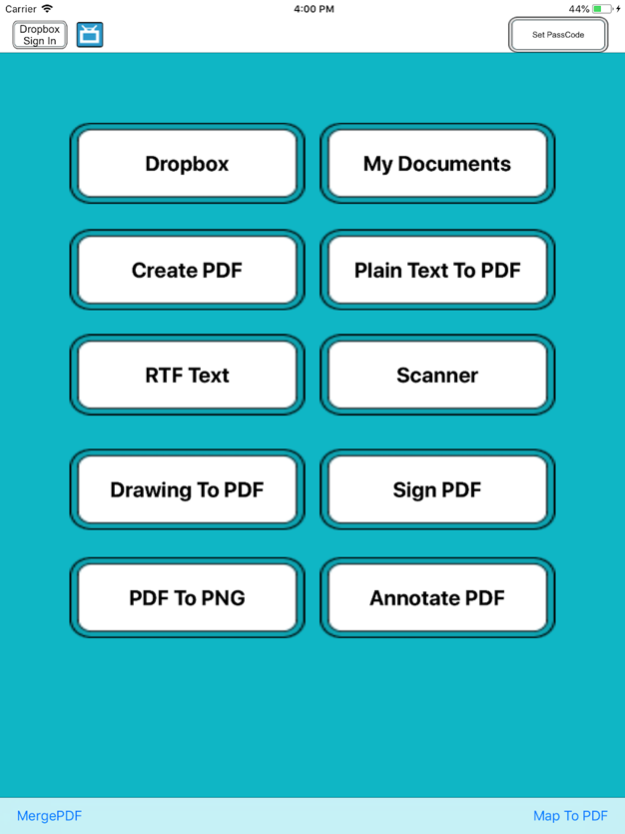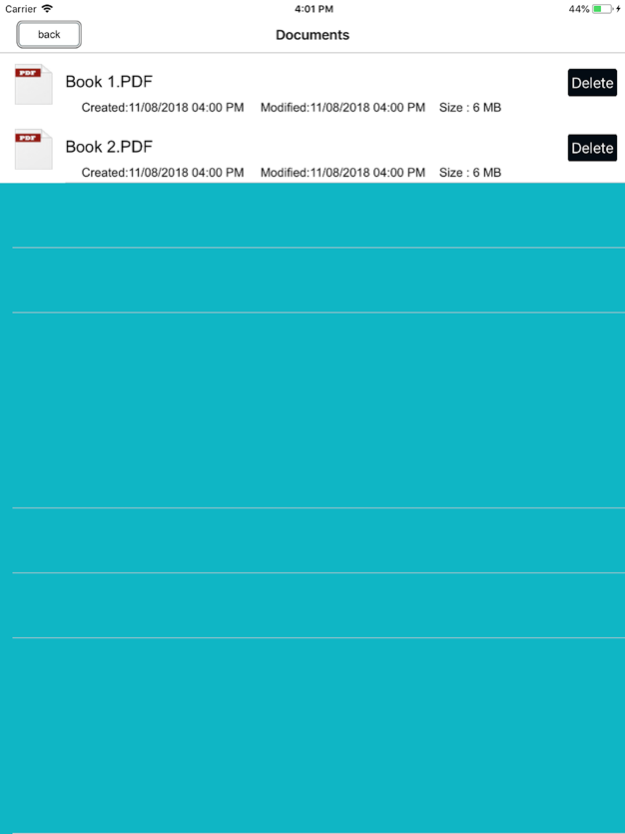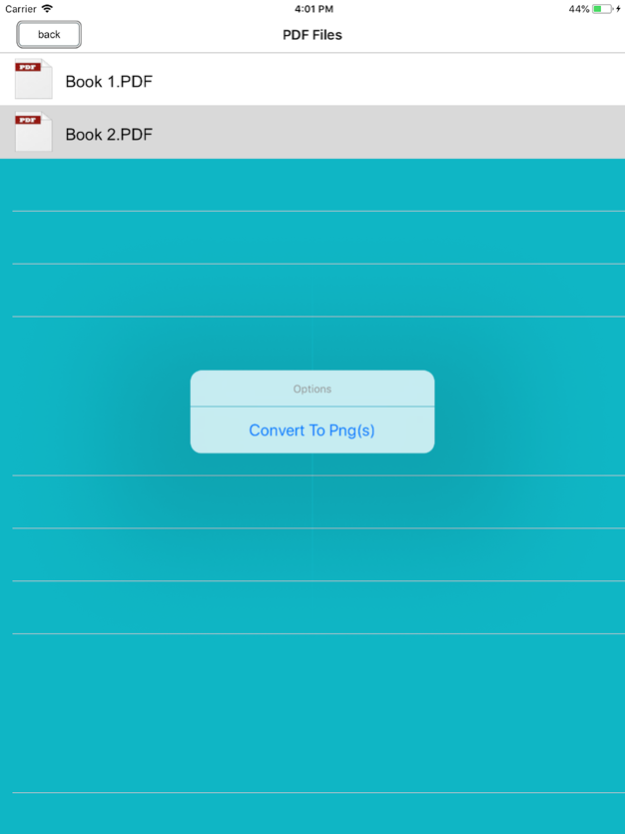PDF Professional Tools 2.0
Free Version
Publisher Description
Must Have App
+ PDF writer :
- Create and Edit Rich Text Documents on your iPhone or iPad. Work on your Documents even when not connected to the internet. Open , Edit files created through this app from any other app that supports the “Open In” feature .
- View/Edit/Create Rich Text Documents and PDF
- Fonts, Styles,Font Sizes, Bold, italic, Underline, Strike out , Text Color, Background Color selection, Text Alignment, Undo Changes, Easy Copy and Paste etc
+ Smart Management:
• Keep track your document by the time it scanned or last edit.
• Keep track the size of document and files.
• Multipage editing: view, delete pages
• Document naming ,Merge, Export , Rename your documents or even Create a Copy of file and storage inside the app .
+ Build-in PDF Merger
• easy PDF file Combiner & Joiner designed to merge multiple PDF files . (No Limit Of PDF Files to Combine )
+ Built-in viewer for PDF :
• Thumbnail, Fit to Screen, Fit to Width, Actual Size & full screen views
• Go to/rotate page
• Multiple Bookmarks
• Printing PDF Files to AirPrint Printers in your wifi network
• Email Attachments
+ Draw with your finger-
Use it to make handwritten notes or highlight text in scanned books.
+ Sign Contracts -
Sign PDF Document On the Go any time any where.
+ Annotate PDF -
Annotate PDF Document On the Go any time any where.
+ Read PDFs on the go
One of the best PDF viewers for iPad and iPhone. It opens large files.
+ Copy Files From Mac or PC via Wi-Fi and USB
Use iTunes file sharing to transfer files directly to your iPad or iPhone via USB cable. No additional software is required.
+ Save Email Attachments
Open attachments directly from the Mail app. Also, you can open PDF files from any other application on the iPad or iPhone via "Open In..." dialogue.
+ Sync your files with cloud services
This App allows you to download and upload files from Dropbox, and other services.
+ Password Options
Restrict access with a password to protect your files from unauthorized reading.
More Feature Coming Soon
Aug 27, 2018
Version 2.0
This app has been updated by Apple to display the Apple Watch app icon.
- bug fixed
About PDF Professional Tools
PDF Professional Tools is a free app for iOS published in the Office Suites & Tools list of apps, part of Business.
The company that develops PDF Professional Tools is Abdul Rahim Khurram. The latest version released by its developer is 2.0.
To install PDF Professional Tools on your iOS device, just click the green Continue To App button above to start the installation process. The app is listed on our website since 2018-08-27 and was downloaded 0 times. We have already checked if the download link is safe, however for your own protection we recommend that you scan the downloaded app with your antivirus. Your antivirus may detect the PDF Professional Tools as malware if the download link is broken.
How to install PDF Professional Tools on your iOS device:
- Click on the Continue To App button on our website. This will redirect you to the App Store.
- Once the PDF Professional Tools is shown in the iTunes listing of your iOS device, you can start its download and installation. Tap on the GET button to the right of the app to start downloading it.
- If you are not logged-in the iOS appstore app, you'll be prompted for your your Apple ID and/or password.
- After PDF Professional Tools is downloaded, you'll see an INSTALL button to the right. Tap on it to start the actual installation of the iOS app.
- Once installation is finished you can tap on the OPEN button to start it. Its icon will also be added to your device home screen.